
Help with the Nightfox Prowl Night vision goggles
Download PDF ManualINSTRUCTIONAL VIDEO
FIRMWARE UPDATES
Our recommended stable firmware version is 1.31. This version allows users to optimise the Prowl for reduced lag or low light performance (without IR), as well as selecting from a range of filters. You can find your current firmware version by going to the device Settings and choosing 'Version'.
Do not use this firmware on any other device, such as a Swift 2: you will cause irreparable damage by doing so.
We have updated the Prowl firmware a number of times, always responding to your feedback and improving Prowl users' experience. The table below outlines the key improvements of each update.
| 1.09.0 | The original Prowl firmware |
| 1.21.0 | Fixes the "frame rate" setting freezing issue, adds "firmware update" menu option |
| 1.23.0 | Fixes the video output resolution issue |
| 1.24.0 | Fixes the "reset button" issue on some Prowl devices |
| 1.27.0 | Speeds up the screen frame rate of the screen, even in low light. Reduces screen brightness. |
| 1.28.0 | Dark-scale menu. Allows users to toggle between high sensitivity of 1.24.0 and high frame rate of 1.27.0 |
| 1.31.0 | Three new filter colours: green, inverted green, white phosphor Long press the IR UP button to switch between filters. (Previously, this toggled between "High Frame Rate" and "Normal") |
TROUBLESHOOTING Q&A
You can resolve this issue by using the reset button on the device. You will need to use a pen, or sim replacement tool to press the reset button. It is located next to the USB port.
It may take up to 4 hours of charging before the Prowl is able to turn on if its battery level has fallen very low. If that doesn't work there is likely to be an issue with the device.
We recommend leaving the frame rate on the default setting of 30FPS, any other setting may cause device issues on some batches of Nightfox Prowl.
It is possible to update the Prowl's firmware in order to benefit from the latest product advancements. The instructions for this process are in the video in the section above.
The Prowl has 2 focus controls, a diopter and a wheel at the front of the device. Use the focus wheel at the front to bring the screen into focus and use the diopter to help your eye see it as clearly as possible. You may also wish to use the diopter so that objects appear the same size with both eyes.
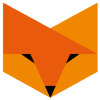
 Trusted Service
Trusted Service 30 Day Return Policy
30 Day Return Policy 2 Year Warranty
2 Year Warranty Worldwide Delivery
Worldwide Delivery 

